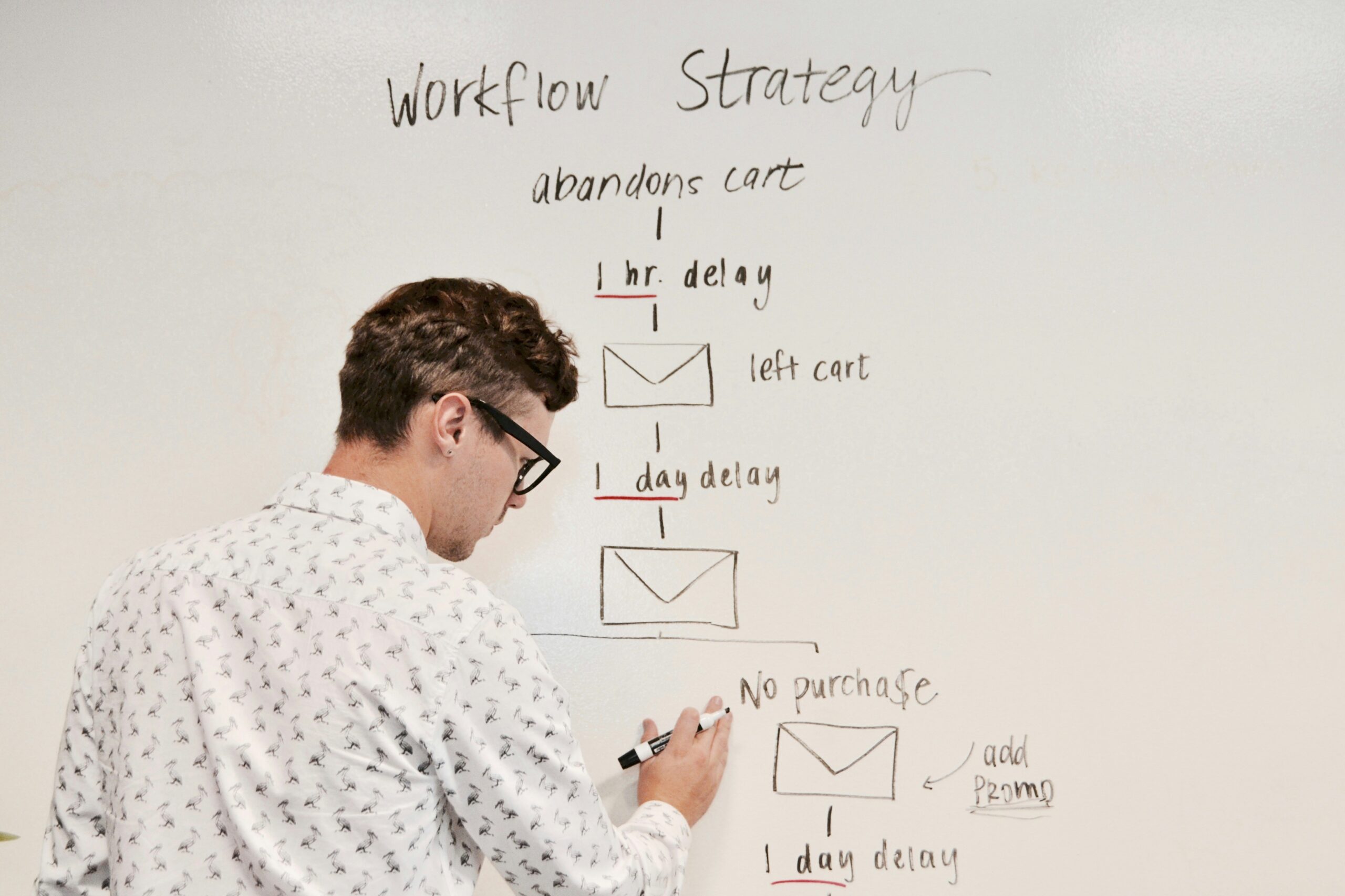Optimizing the software development workflow is not just a fashionable phrase. This is the necessary strategy to improve the efficiency and quality of the work of the team. In a line with fast development of technologies and changes in the market, each separate project will be requiring flexibility, adaptability, and very high productivity of professionals in each particular case. That is why it is important to look for continuous ways of improving the processes lying at the heart of development.
Why is this significant?
- Productivity improvement: Reducing the time spent on routine tasks allows you to focus on more influential aspects of development.
- Reduced error probability: Optimization helps automate testing and deployment, which minimizes human factor risks.
- Improved product quality: With structured processes, the team can quickly detect and remove bugs, which directly affects the end result.
- Efficient team work: Coordinated processes and tools, as well as clear communication, help the team to work hastily without unnecessary delays.
In this article, from Celadonsoft, we will discuss the key practices and tools that will help you optimize your software development workflow. We will talk about the importance of automation, integration of new technologies, implementation of agile methodologies and other approaches that allow to significantly improve team work efficiency.
Version Control System Implementation
Using a version control system is not just a good practice, it is an essential condition for effective software development. The tools, like Git, will help you and your team maintain the structure of a project and control changes, let alone many problems brought on by code conflicts. Let’s see how to apply the version control system correctly so that the development process is even more coherent.
Advantages of Applying the Version Control System
Following code changes, each modification can be marked: who and at what moment changes were made; this is essential when working in a team at big projects.
- Security: by means of this system, in case some change has led to bugs or bugs, you easily roll back all changes. It will help avoid unwanted consequences.
- Teamwork: Git allows several developers to work on one project simultaneously. It minimizes risks of conflicts and allows the joining of changes. The support of individual branches allows one to avoid various errors and conflicts.
How to Effectively Use the VCS
Do comms frequently as you complete the tasks or add some functionality. This will help track the history of changes and facilitate debugging.
- Clarity and clarity of the comms: In the case of something being changed, clear and informative messages should be left. This will help another developer understand where changes have happened and make subsequent debugging easier.
- Working with branches: Employ the usage of branches for various functional changes. For example, create a branch for adding a new feature, fixing a bug, or testing. This will ensure the changes remain isolated and easily merge into the main branch, usually main or master.
- Local repository update: Regularly update your local copy of the repository with the main version of the project to avoid issues with mismatches.

Automation of Assembly and Deployment
According to the opinion of Celadonsoft, one of the most important phases in optimizing the work process is automating routine operations. Implementation of automation tools for assembly and deployment can raise the performance of teams working on the project and speed up the development process accordingly.
- Application of automatic assembly: due to Webpack, Gulp, and Grunt, code compilation is automated, reducing the human factor. Thus, it is possible to automate processes related to merging, compressing, and optimizing files, and this significantly speeds up the work.
- Automatic browser reboot: You could configure the automatic refresh of the page in the browser in case of file changes by using Browsersync or LiveReload. That saves your time, not having to reload pages manually, which is pretty influential during the development phase of an interface.
- CI/CD Integration: Automation of the build and deployment processes can be closely coupled with the continuous integration and delivery, CI/CD system, which reduces the number of errors at the time of deployment and improves the quality at every stage.
These practices help avoid a lot of routine tasks, reducing the risk of errors and speeding up the time to release.
Static Code Analysis
Quality code support is integral to the MVP development workflow optimization. Static code analyzers like ESLint, Pylint, or SonarQube are powerful mechanisms that can find potential errors in early stages of development.
- Early Detection of Errors: Static analysis provides the detection of syntax errors, performance problems, and code non-conformity at the time of writing, thus avoiding bugs that could pass unnoticed before testing.
- Single code style support: Automatic Linters can check the usage of a single coding style within the project. This makes the code more readable and user-friendly for all developers involved.
- Performance improvement: Some code analysis tools could identify areas of the code that can be optimized for better performance, either in over-computation or unoptimized queries.
- This will help integrate static code analysis into the development process with large profits: it is much more probable for code quality and increased speed from the whole team in general.

Continuous Integration and Continuous Delivery (CI/CD)
Continuous integration and continuous delivery are not buzzwords but indispensable parts of the modern development workflow, with which a team can maintain high quality while speeding up the process of releasing new versions.
- Automated Testing: With the help of CI/CD, you have the ability to incorporate automatic tests that are executed every time new code is pushed into the repository. This makes for an efficient way to double-check all changes and avoid errors before they hit production.
- Automating Deployment: CI/CD can facilitate the deployment onto test and production servers. On successful building and testing, the system itself deploys an updated version of the application, hence reducing the chances of errors as compared to when it is manually deployed.
- Fast feedback: All these processes accelerate the development cycle by giving fast feedback to the team about the status of changes. Thus, it will be able to troubleshoot faster and speed up the time of new features or patches.
CI/CD tools significantly accelerate the design and deployment process, eliminating many of the problems that can arise with manual processes.
Agile Implementation
Scrum and Kanban turned out to be inseparable parts of the development process of any software over the last years. This can seriously enhance team productivity by quickening up the whole process.
Benefits of Agile:
- Iteratively. The development process goes into small pieces with iterations-called sprints, that can develop fast-running versions of a product.
- Flexibility. Agile can meet the changes in requirements with ease, which is important in the context of ever-changing markets and technologies.
- Improvement in quality: As the review and testing are regularly done at each stage of development, it allows the product to pass through several levels of verification, which enables major errors to be avoided in the final stages.
- Fast feedback: Regular meetings with the customer or stakeholders allow the project course to be corrected in time.
A successful introduction of Agile into the work process means equipping the team with all the necessary tools and training employees in the principles of flexible development. It is influential to remember that agile is not about methodology; it’s about a kind of culture when people do, the main emphasis on communication and collaboration.

Smoothing Communication and Collaboration
Good communication within the team is crucial for successful development. Using modern tools for communication and collaboration really accelerates the processes and reduces the number of errors caused by misunderstandings.
Recommendations to improve communication:
- Use collaborative work platforms. Tools like Slack, Microsoft Teams, or Trello provide real-time access to information and help organize work processes.
- Regular meetings and standup. Such daily short meetings enable you to track every member’s progress, notice problems in the early stage, and respond quickly.
- Documentation of key decisions: all important decisions and changes that have been made to the project should be recorded to avoid any confusion and to let all participants be informed transparently about the ongoing processes.
Teamwork is not only about sending messages, but also about listening to each other, sharing knowledge, and supporting each other. And constant improvement in this field will help the group achieve common goals much quicker.
Documentation Culture
Lack of documentation within software development makes the latter blurry and takes too much time in case information needs to be restored after some team or project changes. Documentation serves not for code understanding only, but also is a basis for quick training of new workers.
Benefits of documentation:
- Clarifies. Well-organized documentation will help the team to understand how this or that code works, what libraries it took, and what decisions were taken on different stages.
- Simplifies support. Documentation greatly simplifies product support and refinement if further development is ongoing after the project is delivered.
- Training new employees. Documentation will help the newcomers get started faster and reduce the time spent on training to a minimum, thus minimizing errors.
We recommend paying attention to the creation and maintenance of actual documentation throughout the whole life cycle of the project. It should be clear and accessible for the team, but one should not overload the documentation.
Endpoint
In the development of a software development workflow, one has to remember that optimization is not an act but a process. Employing the best practices using Agile, Automation, Continuous Integration, and good communication multiplies productivity manifold in quality.
In other words, it influences having open dialogue in the team, being on eye view for each detail, and ready for adaptation. Every given investment of effort will pay back many times: through the improved product, better development process, and greater satisfaction for both the team and end users.